
Issue:
Steal This AI Video Making Workflow
Hey, AI’ers. Welcome back!
Today you’re in for a treat. We will show you how you can create AI videos from AI images.
Keep reading to learn how.
Here’s What’s On The Menu For Today
✨ Creating AI Video From Images
🤖 Stable Diffusion 3 Is Here…Kind Of
📰 News Hot Off The Press
💰 Newly Added AI Tools

Today’s Featured Tool
💻 Journey+

Journey+ is an AI-powered image generator designed for designers, marketers, and agencies. It allows users to generate high-quality images with ease, offering a variety of powerful features in a single interface.
Not sponsored or affiliated
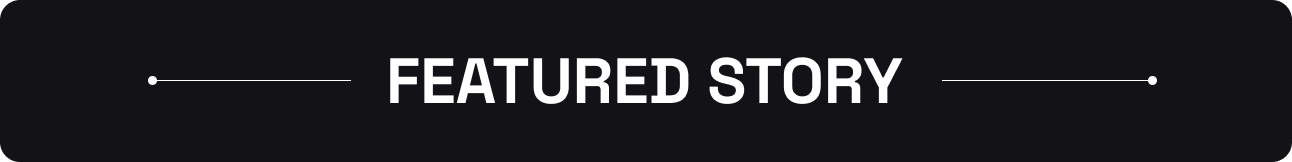
Learn This Workflow
✨ Creating AI Video From Images
We’ve been obsessed with turning images into video using AI.
And since we don’t have access to Sora, OpenAI’s new AI video creator, we still have to use this workflow when creating AI video assets.
So we wanted to take a minute to highlight how you can do this too.
Before we begin, you’ll need a few things:
Midjourney
Pika Labs or RunwayML
Magnific (Optional)
Don’t worry. We will show you how to use each of these tools to turn images into video.
Start with Midjourney or any other AI image-generating tool. We like Midjourney because it's simple to use, and the outputs are great.
For this example, I want to create a campfire scene. So I’ll enter this prompt:
campfire, San Diego desert, mountains in the back, dusk, blue tones, realistic, shot on HD camera, photography --ar 16:9 --v 6.0
Let’s break this down using Perplexity because it’s Friday and we use AI over here!
Campfire: This keyword specifies the central element of the scene.
San Diego desert: It specifies the geographical and environmental context of the image, suggesting that the scene should be set in a desert-like landscape near San Diego.
Mountains in the back: This instruction adds depth and complexity to the image's background. By including mountains in the background, the prompt suggests a scenic view that adds to the wilderness aspect of the setting.
Dusk: The time of day is specified as dusk, which is the period just after sunset.
Blue tones: This part of the prompt directs the AI to emphasize blue tones in the image. Blue tones can give the scene a cooler, more serene or melancholic atmosphere, especially in contrast to the warm glow of the campfire.
Realistic: The prompt asks for a realistic depiction of the scene.
Shot on HD camera: This instruction suggests that the image should mimic the quality and characteristics of a photo taken with a high-definition camera.
Photography: By specifying photography, the prompt emphasizes that the final image should resemble a photograph, with all the nuances of real-life photography, including lighting, focus, and perspective.
--ar 16:9: This part of the prompt specifies the image's aspect ratio, which is 16:9.
--v 6.0: This could be a versioning instruction specific to the Midjourney AI model or software being used, indicating the version of the algorithm or set of parameters to apply when generating the image.
Thank you, Perplexity. The final result looks like this:
Now that we have our image let’s upscale it a bit more.
All that means is we are going to add additional realism using Magnific. This part is optional but helps with increasing the resolution which will help us when we turn the image into a video.
By the way, we did a mini blog tutorial on how to make your AI look real; check it out.
Alright, we have our upscaled image. Now it’s time to take it to the next level.
Open up RunwayML and click “Start Generating.”
Upload your image.
Then select Motion Brush.
You’ll see a screen that looks like this. With the motion brush you can choose what areas of your image you want to add movement to. You can select up to 5 brushes.
In this case, we want to move the fire, fog, and clouds. So we will select three brushes and assign the directional motion.
The first brush (pink) is for the flames, and we set the directional motion to go up.
The second brush (green) is for the fog. We set that to go to the right.
Last (blue) are the clouds set to go to the left.
Click done and generate and you’ll get a result that looks like this (We had to cut it short but the entire clip is 4s long):
You can modify this to your liking by adding additional camera movement.
It’s really that simple.
Now, repeat, and combine scenes to create any video asset you want.
If you try this, reply back with your creations; we’d love to see them.

Open Source Models For The Win!
🤖 Stable Diffusion 3 Is Here…Kind Of
First, we had Gemini 1.5, then the announcement of Sora, and now Stable Diffusion 3.
Stable Diffusion is an open-source AI image generator. Unlike Midjourney or Dalle-3, users don’t have to pay for access but instead use their computers to harness the power.
The new updated model promises improved image quality and better performance with prompts containing multiple subjects.
We’re also excited to hear that it will handle text better than before.
Here’s a quick comparison of this same prompt used in SD3 and Dalle-3.
Prompt: cinematic photo of a red apple on a table in a classroom, on the blackboard are the words "go big or go home" written in chalk
Stable Diffusion 3:
DALL-E 3:
SD3 is currently in early preview and not yet available to the general public.
Interested users can join a waitlist for early access to the model here.

Hot Off The Press
📰 Latest News
New Additions
Tools Added To The Database
Base64 - an AI tool that processes documents instantly when a document URL is uploaded to it.
ReportPDF - a tool designed to simplify the process of transforming data into comprehensive reports.
Recaster AI - an Artificial Intelligence powered tool designed primarily for e-commerce platforms.
Journey - an AI-powered tool designed to create and customize digital images for various uses such as posters, social media, branding and more.
Jamix - an artificial intelligence assistant aimed at optimizing work operations and securing company data.
Stable Diffusion 3 - a state-of-the-art text-to-image model developed by Stability AI. Its purpose is to translate textual prompts into visually accurate and high-quality images.
ChatMe.CPA - an artificial intelligence-enabled chatbot specifically developed and trained by accountants to aid in various tax and finance situations.
Vadoo AI - an AI-powered search widget designed to transform how you interact with and search through video content.
Meetz Ai - Meetz AI is a sales lead generator tool that uses advanced AI technology to automate and personalize outreach, schedule meetings, and manage your calendar for optimal organization.
JustMark - AI Zero-Burden Bookmark - AI Zero-Burden Bookmark is a tool that automatically categorizes and extracts keywords from bookmarked webpages, supports semantic search in any language, takes automatic screenshots, extracts webpage text for clean reading, and translates non-native language webpages into your native language.
See more of the newly added tools here.
That’s it for today.
Until next time, stay safe.
-Best of AI Team
Note: This issue was written in collaboration with ChatGPT, Perplexity, Grammarly, and MidJourney, and edited by a human. Welcome to the future.
