Welcome back, AI’ers!
Monday’s Top Story: Slack is under fire for telling users they are using their data to train their new AI model.
But get this…
Users have to email Slack to opt out of the training data.
As you can imagine, people are upset, and rightfully so.
Keep reading to learn how to remove your company’s data from Slack’s AI training data.
Here’s What’s On The Menu For Today
🤖 Slack Underfire
✨ Using Midjourney To Craft A Brand Aesthetic
📰 News Hot Off The Press
💰 Newly Added AI Tools
PRESENTED BY MAXAI
MaxAI.me - Outsmart Most People with 1-Click AI
MaxAI.me best AI features:
Chat with GPT-4, Claude 3, Gemini 1.5.
Perfect your writing anywhere.
Save 90% of your reading & watching time with AI summary.
Reply 10x faster on email & social media.
TRENDING STORY
🤖 Slack Underfire

Credit: TechCrunch
Slack, the popular workplace messaging platform, is facing backlash over its recently disclosed policy of using user data to train artificial intelligence models without explicit consent. The controversy highlights growing concerns around the ethical use of personal data in developing AI systems.
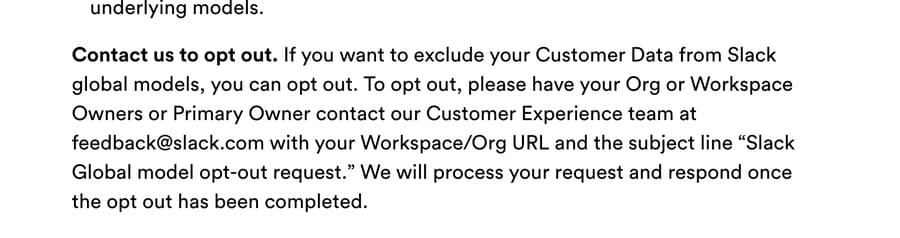
📫 The details:
Slack's updated privacy policy allows the company to utilize user data, including messages and files shared on the platform, to train its AI models.
This practice raises privacy concerns, as users may not know their data is being used for AI training.
The issue underscores the need for greater transparency and user consent regarding the use of personal data in AI development.
🧠 Our thoughts:
Really, Slack? Why are you making us email you to remove our company data from your AI training model?
This is getting ridiculous.
If you want to remove yourself from Slacks training date click this link: d.to/slack-opt-out
MORE DEVELOPMENTS
🤖 OpenAI superalignment team disbanded. This team, established to ensure that artificial general intelligence (AGI) systems remain aligned with human goals and do not act unpredictably or harm humanity, has been disbanded.
🔥 Microsoft is set to unveil its vision for integrating AI into PCs at its annual Build conference starting May 21st. The company aims to make AI a core part of every PC experience this year, leveraging its ownership of Windows to bring AI capabilities to its vast userbase
AI MONEY CORNER
SHOW ME THE MONEY
💸 AI Redubbing

Here’s a quick idea to get your wheels turning: Take English content and dub it using AI into other languages.
Most content in English never reaches other audiences due to language barriers, but with AI, that doesn’t have to be the case.
Step 1: Find the Right Content
Search for long-form videos on YouTube, especially those featuring popular personalities. Aim for videos without background music or excessive edits, as these are easier to work with. Think of this step as mining for gold – the purer the content, the better the result.
Step 2: Use Opus Pro for Automated Clips
Once you've found your video, head over to Opus Pro. This AI tool automates the process of generating short clips from your long-form video. It’s like having a mini video editor that works tirelessly, picking out the best bits for you.
Step 3: Change Language with Eleven Labs
Now, turn those clips into another language using Eleven Labs or use the HeyGen translation app.
We honestly believe this could be an agency in itself. Reach out to content creators and offer this a service. There’s big money to be made here.
QUICK BITS
MORE NEWS
Hollywood agency CAA aims to help stars manage their own AI likenesses (link)
How China is using AI news anchors to deliver its propaganda (link)
Microsoft's Emissions Spike 29% as AI Gobbles Up Resources (link)
Hugging Face is sharing $10 million worth of compute to help beat the big AI companies (link)
A deepfake ‘CFO’ tricked the British design firm behind the Sydney Opera House in $25 million scam (link)
AI voiceover company stole voices of actors, New York lawsuit claims (link)
LetzAI is now live in North America (link)
QUICK TIP
AI QUICK TIP
✨ Using Midjourney To Craft A Brand Aesthetic

Imagine walking into your favorite coffee shop.
The aroma of freshly brewed coffee, the cozy seating, and the soothing background music create a distinct atmosphere that keeps you coming back.
This is the power of a well-crafted brand aesthetic.
It’s not just about looks; it’s about creating a feeling, an experience that resonates with your audience.
A strong brand aesthetic can differentiate your business in a crowded market, build emotional connections with your customers, and enhance brand recognition.
Consistency in your visual elements—from your logo and color palette to the images you use—creates a cohesive identity that people can easily recognize and trust.
A newsletter that we read every day, called Every.to does this super well.
For example:
They usually have a graphic with a black outline or halftone.
Every issue has a similar style image on the top, which has become synonymous with their brand.
Here’s how you can harness these tools to develop your own signature style:
Define Your Brand’s Personality: Start by identifying the core values and emotions you want your brand to convey. Is your brand playful or sophisticated? Minimalist or vibrant? Understanding your brand’s personality is the first step in creating visuals that align with your message.
Choose a Consistent Art Style: Decide on an art style that fits your brand’s personality. Whether it’s realistic, abstract, cartoonish, or vintage, consistency in style helps in building a recognizable brand. Use Midjourney or DALL-E 3 to generate images in this chosen style.
Develop a Color Palette: Colors evoke emotions and can significantly impact how your brand is perceived. Select a color palette that reflects your brand’s personality. AI tools can help you create and visualize different color combinations to find the perfect match.
Create a Library of Visual Assets. Use AI to generate a variety of images that can be used across your marketing materials. This includes social media posts, website banners, newsletters, and more. Having a library of ready-to-use images ensures that all your content maintains a consistent look and feel.
Incorporate Unique Elements: Add unique visual elements that are specific to your brand, such as custom icons, patterns, or mascots. AI tools can help you create these elements in a way that is cohesive with your overall aesthetic.
Regularly Update and Refine Your brand aesthetic should evolve with your business. Regularly use AI tools to update and refine your visuals, ensuring they stay fresh and relevant.
With AI image generation tools like Midjourney and DALL-E 3, you can quickly develop a visual identity that sets your brand apart and connects with your audience.
AI ON SOCIAL
FROM THE WEB
✨ OpenAI Shares The First GPT-4o Generated Image
The image above was generated using ChatGPT’s latest model 4o.
Shared by OpenAI co-founder Greg Brockman, the image shows the capabilities of what’s to come.
The text on the image looks good, which is typically the first tell that an image is AI-generated.
NEW TOOLS
AI Detector Bypass - an advanced tool designed to transform AI-generated content into human-like text, making it undetectable by AI detectors, while ensuring the preservation of the original idea.
Rusher.ai - an AI copilot designed for modern marketing teams to create and customize content, generate ideas, and collaborate in real time, all in their own brand voice.
Helpmee - an AI-guided tech support and assistant, designed mainly to assist seniors or those with limited tech skills navigate and use their computers independently.
Kopage - a white-label, AI-powered website builder designed to simplify and speed up the process of creating websites for your clients. After specifying what the website should be about, a fully-featured website is automatically generated.
Domain Name Generator PRO - an AI-powered tool designed to assist users in creating suitable domain names for their websites. With a user-friendly interface, it asks the user questions about the nature and content of their website.
Planitly - an AI-driven platform that aids users in crafting personalized travel plans. The user specifies their preferences, such as preferred destinations, activities, budget, and travel dates, and the AI generates a travel itinerary in seconds.
See more of the newly added tools here.
PROMPT OF THE DAY
Copy and paste this prompt 👇
"Analyse [business] and [decision] and give me the potential benefits and drawbacks that would arise if the [decision] were implemented within the[business]. Improve [decision] to solve all the drawbacks.
Business = [Insert Here]
Decision = [Insert Here]"Want more prompts?
We have a database of over 8,000 of the best prompts we’ve collected, which you can access by sharing Best of AI using the link below.
THAT’S IT FOR TODAY
SPONSOR US
Get your product in front of over 25k+ tech & AI enthusiasts
Our newsletter is read by thousands of tech professionals, investors, engineers, managers, and business owners worldwide. Get in touch to learn more.
Until next time, stay safe.
-Best of AI Team
This issue was written in collaboration with Midjourney, Perplexity, and Grammarly and edited by a human. Welcome to the future.
Remember to click to unsubscribe if you don’t want us to land in your inbox anymore.
What did you think of this issue?
Please reply to this email if you have specific feedback or anything interesting to share.




