
Issue:
Midjourney Finally Did It
Hey, AI’ers, welcome back. Remember in our last issue when we said Elon Musk was suing OpenAI?
OpenAI responded, stating Musk's lawsuit was "incoherent" and "contradictory" in a recent legal filing made public on Monday.
Despite this lawsuit, Sam Altman, who was previously fired as CEO and removed from the board, has now regained his director seat alongside three new board members: Sue Desmond-Hellmann, Nicole Seligman, and Fidji Simo.
Here’s What’s On The Menu For Today
✨ Consistent Characters In Midjourney
🤖 Pika Labs Releases Sound Effects
📰 News Hot Off The Press
💰 Newly Added AI Tools

Today’s Featured Tool
💻 Dante AI

Dante AI is an advanced custom AI chatbot creation tool that requires zero coding, allowing users to build and share AI chatbots on their websites within minutes. The platform is designed to be simple yet powerful, enabling users to train AI on their data, white-label their chatbots, and embed them on their websites swiftly.
Not sponsored or affiliated
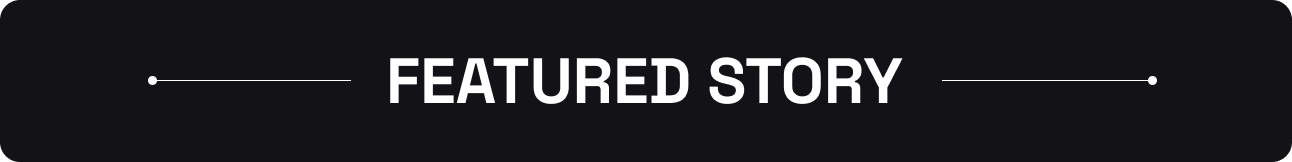
Tutorial
✨ Get Consistent Characters In Midjourney

It finally happened!
Midjourney has released the ability for users to create consistent characters, and the results are GOOD.
The new parameter, Character Reference (--cref), takes an inputted image and references that image across any style you want.
This feature allows users to ensure that their characters retain a coherent appearance across different scenes or poses, enhancing the overall quality and coherence of character design within the platform.
Here’s a breakdown of how to use it for your images.
Start by finding or creating an image you want to reference.
In this example, we’ll use an image of Jelani, one of our co-founders.
Open Midjourney and add the image you want by clicking Upload. This step will grab the image link Midjourney creates for you.
Once you upload the image right click on the image and then select “Copy Link”.
Now that you have the link, create a prompt like you normally would.
In this example, we will use this prompt: basketball player, on-court, action shot.
Now at the end of the prompt you’ll want to add this parameter --cref and include the link you copied previously after.
So the prompt would look like this basketball player, on court, action shot --cref https://s.mj.run/WuXVXPxNOeM --ar 16:9 --v 6.0
Then Midjourney will create 4 images that reference the image you included.
Here’s the result:
We like number 3 the best so we’ll click U3 to upscale it.
The cool thing about this feature is we can now use the same character in different scenarios.
For example:
We can change the character's location or setting with ease.
Not to mention, you can carry the character across styles.
Midjourney also allows us to change how much we want the character's face or clothes you want to transfer over by using the Character Weight parameter (--cw N).
At lower values like --cw 0, it will focus mostly on the face, but at higher values like --cw 100, it'll pull more of the outfit in, too.
Is it perfect? Not yet, but it's much better than any other solution we have tried.
The --cref parameter works in V6 models. Try it out and let us know what you think.

New Feature Alert
🤖 Pika Labs Releases Sound Effects
Pika Labs just released a fantastic feature. You can now add sound effects to your AI-generated videos. Start by generating a clip and toggling on the Sound Effect feature.
Then, write the type of sound you’d like to hear, and Pika will generate that sound. This feature is only available to pro users.

Hot Off The Press
📰 Latest News
New Additions
Tools Added To The Database
ProductlyAI - an AI-based tool designed to streamline the process of collating and organizing product feedback from various customer interactions across different platforms within a company.
Muse Pro - an immersive real-time AI-assisted tool designed for enhancing the artistry of drawing. It leverages technology such as the GPT-4 Vision to augment the quality of work produced.
Just Vent - an AI tool that serves as a virtual space for users to freely and anonymously express their thoughts and feelings.
Beautygence - an advanced AI tool designed to revolutionize the salon experience by allowing clients to visualize their transformation before the makeover begins.
Qaiz - a versatile AI tool that empowers users to construct multiplayer quizzes about various subjects instantly. The tool utilizes artificial intelligence advancements to facilitate the creation of quiz games.
Cyguru - an AI-powered Security Operations Center (SOC) offered as a service. It provides a seamless infrastructure monitoring solution that doesn't need specialized equipment or binding contracts.
Chat Whisperer - an advanced AI chatbot tool designed for websites. Its primary function is to assist with customer support services while also helping to drive sales by offering product recommendations.
PitchBob.io - a digital assistant powered by AI designed to help wantrepreneurs become entrepreneurs. It not only assists with pitching but also aids with daily tasks such as validating ideas and creating P&L, as well as networking.
See more of the newly added tools here.
That’s it for today.
Until next time, stay safe.
-Best of AI Team
Note: This issue was written in collaboration with ChatGPT, Perplexity, Grammarly, and MidJourney, and edited by a human. Welcome to the future.
