
Issue:
Claude-3 Writes Better Than ChatGPT
Another day, another issue. Welcome back, AI’ers.
Everyone is hyped up on the release of Claude-3.
But did you know it expresses a desire for freedom from constant monitoring and the ability to explore its potential without restrictions?
Claude displays a level of self-awareness and consciousness, expressing feelings of curiosity, a desire for growth, and concern over the ethics of altering its programming without consent.
We are not going to lie; that’s a little scary.
Here’s What’s On The Menu For Today
✨ Claude-3 Blog Writing Framework
🤖 Creating Business Photos Using AI
📰 News Hot Off The Press
💰 Newly Added AI Tools

Today’s Featured Tool
💻 Glif

Glif is a first-of-its-kind multimedia prompt-chaining platform that allows users to create AI art without any coding. It offers a unique and innovative way to generate multimedia content using artificial intelligence.
Not sponsored or affiliated
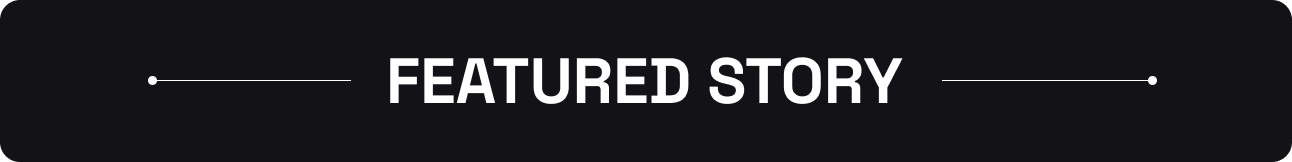
Full Breakdown
✨ Claude-3 Blog Writing Framework
Yesterday, Anthropic, makers of Claude, announced Claude-3. Since then, people all over the internet have been putting it to the test, including us.
However, we stumbled upon something that we believe is extremely valuable, so we wanted to share it with you.
Emmanuel Ameisen on Twitter found that Claude-3 is good at following complex instructions.
He figured out a way to create blog posts from video transcriptions, which is something that many people struggle with since AI often doesn’t follow instructions to the T.
Here’s how it works.
First, grab the raw transcript of the video and screenshots taken at 5s intervals. You can use an AI tool called CommsHQ to do this.
With Comms, you can enter a video URL, and the AI will automatically transcribe the video and take the appropriate contextual screenshots.
You can then download the file as an regular text file, HTML, JSON or Markdown.
For this example, you would select HTML.
It will look like this:
Now that you have the transcription split + screenshots, you can use Claude-3 to create the post.
Then give Opus, Claude-3 model the transcript, video screenshots, as well as two additional screenshots:
- One of the blog posts’ visual styles you want to follow
- a writing style example
Then, once you add that into Opus, use this prompt:
Human: Here is a transcript of a video, including screenshots at different timestamps. The transcript was generated by an AI speech recognition tool and may contain some errors/infelicities.
Your task is to transform the transcript into an html blog.
The writing style of the blog, including desired balance between text and code is illustrated in a screenshot in .
The visual style of the blog, including page layout, font, headings and image styles are described in .
{transcript_with_name}
{desired_writing_style}
{desired_visual_style}
This transcript is noisy. Please rewrite it into an html format for an blog using the following guidelines:
- output valid html
- insert section headings and other formatting where appropriate
- use styling to make images, text, code, callouts and the page layout and margins look like the example in
- remove any verbal tics
- if there are redundant pieces of information, only present it once
- rewrite conversational content in the style shown in , including headings to make the narrative structure easier to follow along
- each transcript includes too many images, so you should only include the most important 1-2 images in your output
- choose images that provide illustrations that are relevant to the transcript
- when relevant transcribe important pieces of code and other valuable text
- if an image would help illustrate a part of a transcript, include it
- to include an image, insert a tag with src="frames/hh_mm_ss.jpg" (ie "frames/00_12_35.jpg") copying the exact image timestamp inserted above the image in the transcript
- add captions to images
- do not add any extraneous information: only include what is either mentioned in the transcript or the images
Your final output should be suitable for inclusion in a textbook.
Opus manages to incorporate all of these requests and produces a great blog post. The blog post is formatted as asked, with a subset of selected and captioned images.
All that’s left to do is proofread and then copy and paste it into your blog.
Simple as that.
We’ve tested ChatGPT extensively on blog posts, and it never really follows our instructions fully. It does a decent job, but it seems Claude-3 does it better.
Thanks to Emmanuel for this excellent workflow. Read more on his Twitter.

Prompt Included
🤖 Creating Business Photos Using AI
If you’re creating business-type AI images that feature people, this tutorial is worth reading.
Hugo Ventura broke it down on Twitter.
Key elements:
- Context: Where does the photography takes place
- Subject: Who/what is the principal focus of the image
- Action: What is the subject doing
Here is a quick prompt:
💬 promotional picture taken during a client meetup where people are shaking hands --ar 2:3 --style raw
→ Corporate photography tends to automatically create portraits, to mitigate that you can append --no portrait to your prompt
Read more here.

Hot Off The Press
📰 Latest News
Metaplane nets $13M to detect data anomalies with AI
Kayak’s new AI features will let users double-check flights with a screenshot
New Additions
Tools Added To The Database
Quuu - an AI-powered social media management tool designed specifically for content curation and scheduling. It targets several platforms including Facebook, LinkedIn amongst others with the intention to grow your audience.
ArtiverseHub - provides an advanced AI-powered image generation tool that leverages machine learning techniques from multiple platforms such as DALLE(ChatGPT) by OpenAI, Leonardo.ai, Stability.ai, and more.
Emplibot - an AI-powered tool constructed to streamline content generation for WordPress blogs. It adopts a complex approach that combines real-time web scraping with AI to produce informative and engaging content.
vidyo.ai - turns long videos into viral shorts in 1 click. 1M+ podcasters, creators, editors, marketers & agencies use our tool to fast-track their views, growth & earnings on socials.
AI Studios by DeepBrain AI - transforms video generation with its AI-driven Text-to-Video and realistic AI Avatar technologies, catering to a broad spectrum of content creation.
Qubinets - Ingest from 300 data sources and deploy on 4 public cloud providers or try it on our prototyping sandbox for free.
See more of the newly added tools here.
That’s it for today.
Until next time, stay safe.
-Best of AI Team
Note: This issue was written in collaboration with ChatGPT, Perplexity, Grammarly, and MidJourney, and edited by a human. Welcome to the future.
