
Issue:
ChatGPT Gets An Upgrade
Hey, AI’ers. Yesterday ChatGPT announced the ability for custom GPTs to talk to other GPTs.
This is huge news since this extends the ability to create using AI.
So today we wanted to showcase how you can use this to your advantage.
Let’s get into it.
Here’s What’s On The Menu For Today
✨GPT Inception
🤖 MidJourney’s Latest Feature
📰 News Hot Off The Press
💰 Newly Added AI Tools

Today’s Featured Tool
💻 SyncLabs

SyncLabs offers a versatile lipsync API that can be applied to any video content, including movies, podcasts, games, and animations, providing seamless synchronization across various platforms.
Not sponsored or affiliated
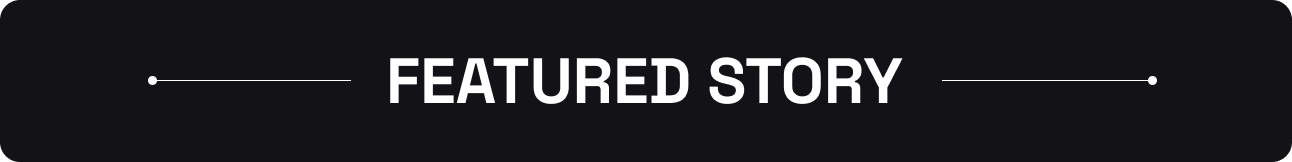
GPT Inside A GPT?
✨ChatGPT Gets An Upgrade

Prompt: ai inside the mind of ai, cartoon, comic, newspaper --ar 16:9 --v 6.0
Two months ago OpenAI, the creators of ChatGPT, released the ability to create customGPTs.
It was a game-changer as users could now create their own programmed GPT.
For example, if you used a prompt to create ads could use a custom GPT and use the prompt in the Custom GPT.
This replaces the need to reenter prompts that you use.
You can create all types of GPTs to save you TONS of time.
For instance, we've created a SOP GPT, Ad Script Creator GPT, Spintax GPT, Email Writing GPT and that’s not even scratching the surface...
But, there was one thing missing from custom GPTs and that was the ability to interact with other GPTs in a GPT.
GPT inception.
For example, let’s say you wanted to use your SOP GPT and then use your Email Writing GPT to craft an email based on the SOP.
You couldn’t do that.
Until now.
You can use a CustomGPT in a CustomGPT.
Of course, you’ll need to create a CustomGPT first before you understand the power of this.
So what good are we if we don't teach you how and show you why this is so powerful.
If you already know how to create a CustomGPT then skip and continue reading.
Login to your paid ChatGPT account (assuming you have one).
Then click on “Explore GPTs”.
In the top right corner click on the “+Create” button.
You’ll see a configure screen that looks like this:
Add your image to your GPT and name it.
You can also add a description to explain what your GPT does.
Now this is where the fun begins. In the instruction box, you’ll want to add your instructions (prompt) on how your custom GPT should work.
You’ll want to test your GPT in the right-hand side. Play around with the prompt until you get the results you want.
Tip: In your prompt/instructions tell GPT to not continue until you have the desired information required to create the response you’re looking for.
Now that you have your custom GPT created you can use that GPT in ChatGPT by using the @ sign.
You can use your GPT features while interacting with standard chatGPT or when working with your own customGPT.
Let’s use the example from above. Let’s say we want to create an SOP using our SOP GPT.
We can call our Email Writing GPT by using the @ sign and now it will abide by my Email Writing GPT rules inside of my SOP GPT.
The GPT will create an email using the Email Custom GPT in the SOP GPT.
Mind = blown.
What do you think should we create a full YouTube video on this?
Reply with DO IT, if you want to see it.

Niji V6
🤖 Midjourneys New Update

Generated with Midjourney
MidJourney just released Niji V6.
The Niji parameter in Midjourney is often used specifically for anime or cartoon creations.
But you can get creative with the prompts to generate some unique digital assets.
Just like Tatiana Tsiguleva did below.

This latest model boasts enhanced prompt accuracy and improved image quality, particularly in the realm of photorealistic outputs, making it a substantial leap forward from its predecessor.

Hot Off The Press
📰 Latest News
New Additions
Tools Added To The Database
Fast Eulogy - AI tool designed to generate personalized eulogies within minutes without requiring significant effort from the user.
AI Describe Picture - An innovative platform that leverages artificial intelligence to provide detailed, context-rich descriptions of images.
CareerCompanion - an AI tool designed for creating interview questions from a given job description.
Anki Card Generator - an AI-driven tool designed to create Anki Cards swiftly and efficiently. Anki Cards are a popular resource for digital flashcard learning, employing a spaced repetition system to maximize learning efficiency.
Youtube Summary Generator - AI-driven tool that allows users to generate summaries for YouTube videos in an automated fashion, thus reducing the time and effort traditionally required for this task.
OpenArt - OpenArt, led by its co-founder Coco, aggregates diverse AI image generation tools and allows customization, serving over 3 million users.
Snapclear - an application that works completely offline and that allows you to remove images background, rescale them up to x4 without losing quality and eliminate noise with AI.
SiteForge - an AI-powered tool that assists with not just building a website, but infusing it with life and personality.
Share GPT - ShareGPT enables creation and sharing of personalized ChatGPT assistants without requiring an OpenAI subscription, with a focus on privacy and integration.
Leprechaun AI - AI role-playing game where you can be any character, acquire any item, and perform any action.
Storykit - complete AI video creation tool transforming your content into high-performing video.
LALAL.AI Orion - Orion AI by LALAL.AI offers advanced stem-splitting with improved speed, accuracy, and unique stem options for enhanced music production and creativity.
Sort My Thoughts - Personal AI assistant to handle note taking and events scheduling seamlessly with an chat interface that helps you not to lose track of anything.
Tailbox - Tailbox is an AI-powered travel app that enhances exploration by offering local insights, hidden gems, and community connections.
PosterGPT - an AI-powered tool designed to revolutionize social media management. It automates the creation and scheduling of social media posts by leveraging the latest news content.
Refresher AI - AI-powered tool to create interactive quizzes from your books.
GitHub Copilot Chat - a companion extension to GitHub Copilot that provides conversational AI assistance throughout your software development journey in VS Code.
Bottled Wisdom AI - Uses AI to provide daily guidance through quotes from your favorite books and figures.
See more of the newly added tools here.
That’s it for today.
Until next time, stay safe.
-Best of AI Team
Note: This issue was written in collaboration with ChatGPT, Grammarly, and MidJourney, and edited by a human. Welcome to the future.
